- Published on
How to Play Flash Games on Android With Keyboard Support
- Authors

- Name
- Flash Game for Mobile
How to Play Flash Games on Android With Keyboard Support
Flash games, once the heart of online entertainment, have faced obsolescence with the demise of Adobe Flash Player. However, the nostalgia and charm of these games persist, and with the right tools, you can still enjoy them on your Android device with keyboard support. In this detailed guide, we will explore two distinct options, each with its own set of advantages and disadvantages.
Option 1: Utilizing Flash-Supported Browsers and On-Screen Keyboard
Step 1: Choose a Browser that Supports Flash
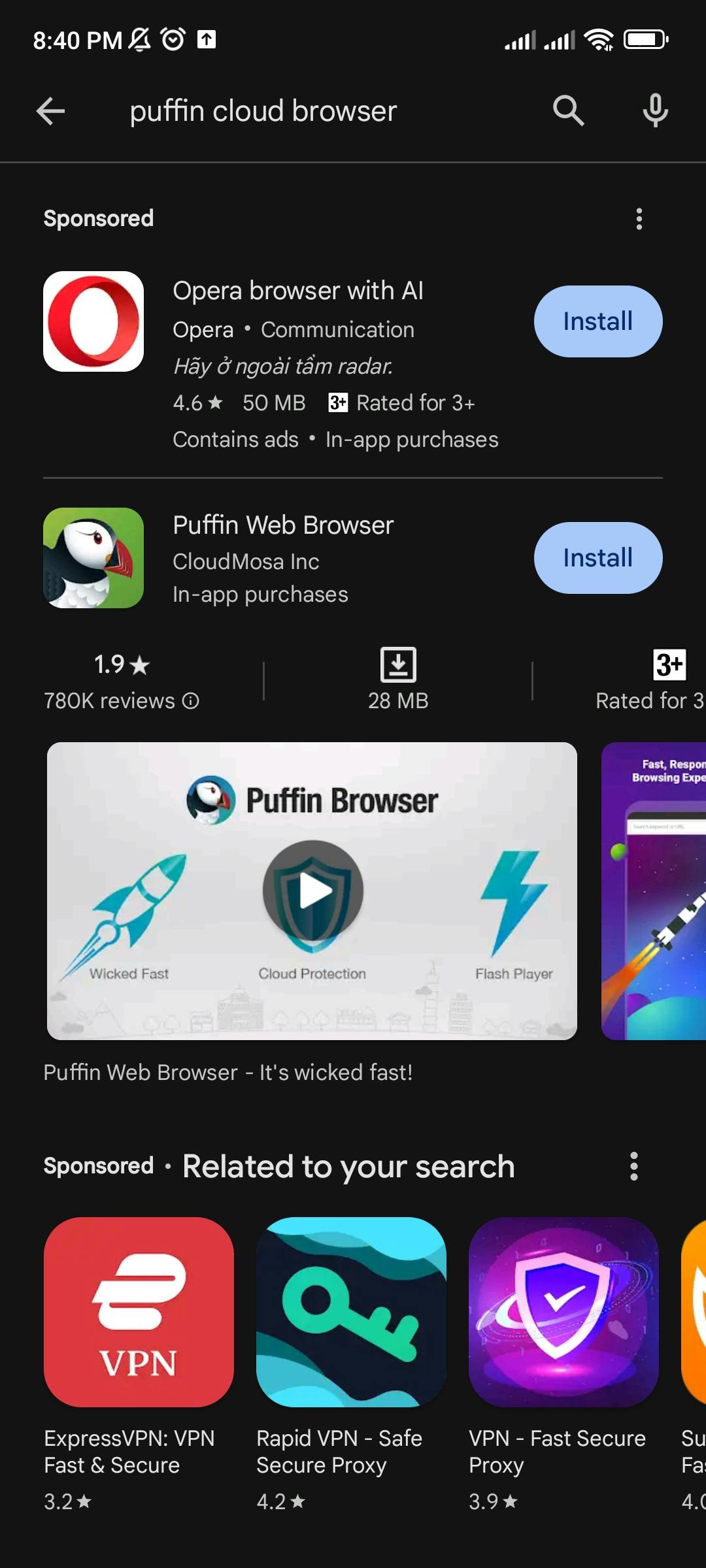
Step 2: Add an Application with On-Screen Keyboard Support
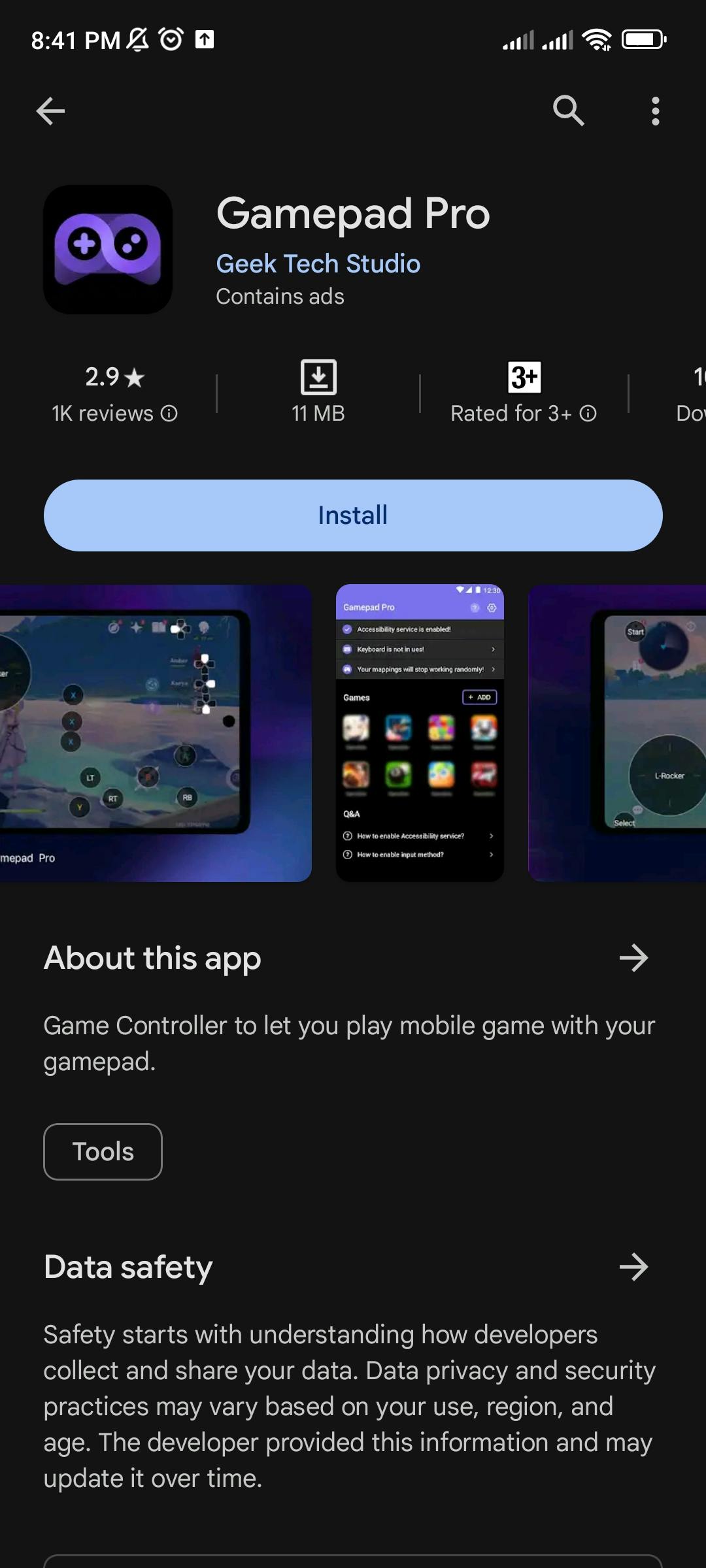
Advantages:
- Play Flash games with a controller, enhancing the gaming experience.
- Access a diverse range of Flash games available on popular websites.
Disadvantages:
- Inability to play Flash games offline.
- Occasional issues with the on-screen keyboard and controller functionality.
- Heavy setup with potential security concerns, as on-screen keyboard applications may pose a risk of stealing information.
- Not recommended for low-end devices due to the demanding setup requirements.
Option 2: Download Flash Game for Mobile
Step 1: Download the Flash Game for Mobile App
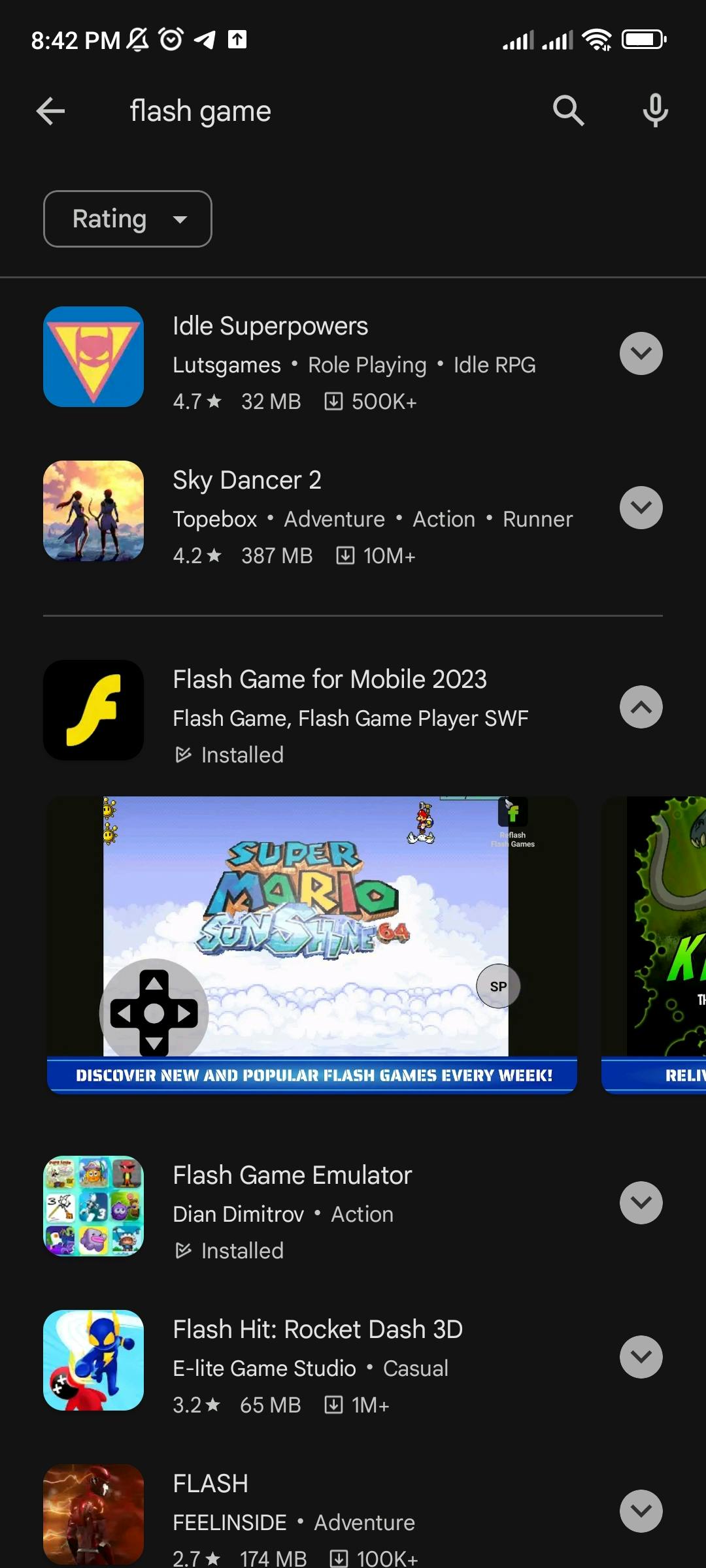
Step 2: Find or Download the Game
Search for your favorite Flash game within the app. If the desired game is not available, you can download it from the internet and seamlessly integrate it into the app.
Example Game List
- Game 1: Super Flash Adventure - Game 2: Retro Galaxy Shooter - Game 3: Puzzle Quest
Step 3: Import and Play

Here is a gameplay video of the popular Flash game, Earth Taken, on an Android device with keyboard support.
https://www.youtube.com/watch?v=woPubUrN9w0&t=1s
Advantages:
- Ability to play Flash games offline, providing flexibility and convenience.
- Enjoy Flash games with excellent controller support for a more immersive experience.
- Full-screen mode for an enhanced gaming environment.
- Easy setup with a secure and safe gaming environment.
Disadvantages:
- Limited access to Flash games from popular websites.
- The app may not support all Flash games due to compatibility issues.
In conclusion, by following either of these options, you can relive the nostalgia of playing Flash games on your Android device with the added convenience of keyboard support. Choose the option that aligns with your preferences, whether it be the extensive Flash game library of popular websites or the offline capabilities and enhanced controls of a dedicated mobile app. Whichever path you choose, embrace the nostalgia and start gaming on your Android device today.
